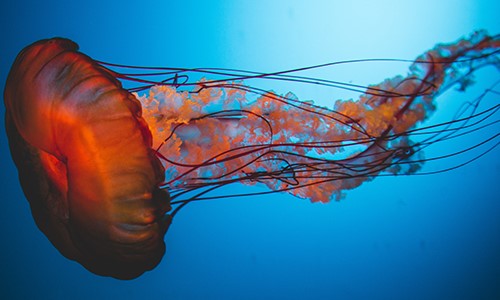Empowering Hybrid Workers
Microsoft SharePoint, OneDrive and Teams enables organisations to share and manage content, encourage teamwork, and seamlessly collaborate between employees and external parties.
A genuinely collaborative platform, SharePoint empowers teamwork with dynamic and productive team sites for every project team, department, and division.
With the Microsoft Office 365 suite of tools such as Word, Excel, PowerPoint and OneNote integrated as standard (including the Office 365 mobile app), your hybrid workers are even better equipped and more enabled.

Intelligent Intranet
Engage and inform your organisation by building cohesion, information and collaboration with your employees throughout your intranet.
With SharePoint, you can drive organisational efficiency by sharing common resources and applications on home sites and portals.
Tell your story with beautiful communication sites and stay "in the know" with personalised, targeted news on the web and the SharePoint mobile apps.

Collective Knowledge
You’re just one click away from what you are looking for.
With powerful search and intelligent ways to discover information, expertise, and insights, SharePoint can be used to inform decisions and guide employee action.
SharePoint’s rich content management, along with valuable connections and conversations surfaced in Yammer, enables your organisation to maximise the velocity of knowledge and put it to use.
Ready to Learn More?
Why not talk to us today to find out how we can help you.
Contact Us
Transforming Processes
Accelerate productivity by transforming processes: from simple tasks like notifications and approvals to complex operational workflows.
With Microsoft Lists, Document libraries, Power Automate, and PowerApps, you can create rich digital experiences with forms, workflows, and custom apps for every device.
Key Features
Simple Content Editing
Modern page experience that is easy for all users to update content.
Custom Metadata
Ability to tag documents and other content with custom metadata to improve findability.
Powerful Search
Seamless integration for Microsoft Search to find the content that is relevant to you based on who you work and interact with.
Track Information and Share Work
Microsoft Lists for capturing data and displaying in views for all sorts of users.
Extensibility
Meet your bespoke needs with both the Power Platform and custom development using the SharePoint Framework.
Migration
Tools to migrate from your on-premises and other cloud providers to make the most of your investment in one place.
FAQs
What Is The Difference Between SharePoint and Teams For Collaboration?
SharePoint is the tool that provides file and list-based content that is surfaced in Microsoft Teams.
Teams is the hub that gives employees a single place to be in their flow of work and SharePoint provides the power for much of this to work.
What is even better though is that employees who want to go in via SharePoint can still have the same experience.
What Security Features Can Be Provided?
Security can be set at many layers, from the site level, down to libraries, folders and even per file.
This is primarily set using Azure Active Directory users and groups but external access can be used to give access to people outside of your organisation.
All this can be further enhanced with the Security and Compliance capabilities of Microsoft 365 to ensure that your data stays where you want it to.
Can Users Outside My Organisation Securely Access Content Shared With Them?
Yes, you can enable external access to content in your SharePoint sites.
This should be defined at an organisational level to ensure that you are comfortable with the risk appetite for others accessing your content and where the content can be shared to.
Tools are in place to set access to the levels that you require.
Is SharePoint / Teams A Suitable Modern Day Equivalent File Share Replacement?
Either using files in Teams or directly in SharePoint are ideal to replace file shares. They give you access to the content either through the web or in windows explorer with the power of Files On Demand in OneDrive.
This not only gives you the access to files that could be done with files shares but with the added control of permissions by those who need it.
Version history is also enabled by default and easy to use recycle bins are in place to reduce the chance of content being lost accidentally.
SharePoint will also allow mobile access through the OneDrive mobile apps and help to drive hybrid usage wherever employees need to work.
What Licencing Is Required For SharePoint / Teams / OneDrive?
Licensing is always a broad subject but at a high level, SharePoint, Teams and OneDrive are available with all enterprise, business and education licenses.