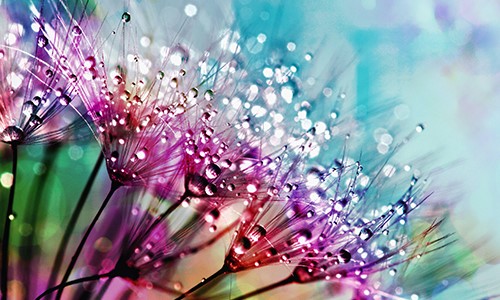What is Project for the web?
Microsoft’s Project for the web is designed for everyone who manages work – large or small.
Supporting the professional project manager, the PMO function or just the occasional project manager who requires management. Its user-friendly interface makes it simple to use and easy to adopt, making deployment fast and effective.
Built on the Microsoft Power Platform, it provides simple, powerful work management capabilities that help organisations plan, manage and collaborate across all parts of their organisation.
Sitting in the Microsoft Cloud, Project for the web leverages Microsoft’s Power Platform and Power BI to provide a central repository for all project artefacts.
Due to its scalable nature can be configured to include additional lists for project controls, such as Risks and Issues and support hierarchical structures.

How We Can Help
CPS have a team of experienced consultants ready to work with you and your teams to enable you to get started with Project for the web.
Unrivalled experience in deploying Project for the web puts CPS in the perfect position to ensure you deploy the right tools for the right job.
Where will Project for the web and CPS take you?
Key Features and Benefits
Easy to use
Simple to use for both experienced Project Managers and those who are new to Project Management. User friendly, familiar interfaces with other Microsoft products.
Automated Reporting
Swiftly create stunning PowerBI dashboard from the data within Project for the web and associated PowerPlatform. Saving you time and ensuring the accuracy of reporting.
Microsoft Teams Integration
Seamlessly integrated within Microsoft Teams to increase collaboration.
Fully Extendable
Extendable to match your business processes and requirements, yet simple enough to ensure swift and successful adoption.
Ready to Learn More?
Why not talk to us today to find out how we can help you.
Contact Us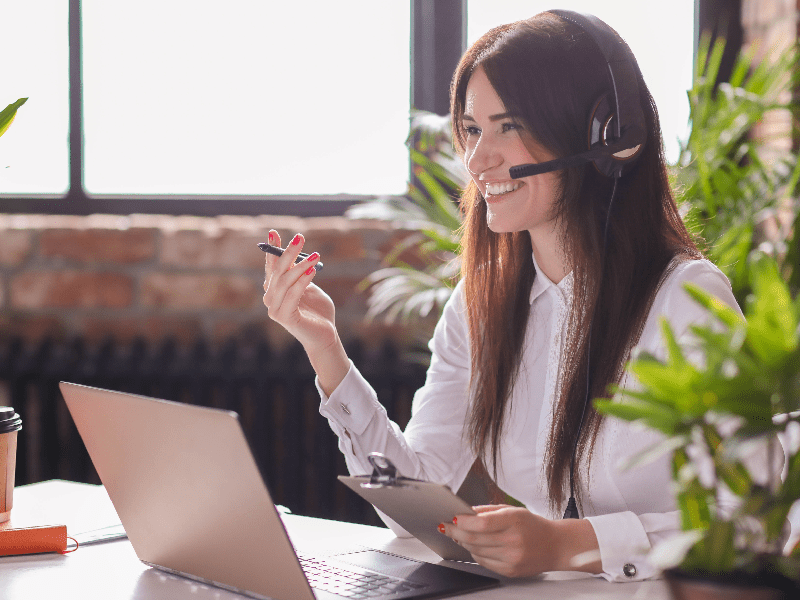
Designed to Save You Time
Many organisations can have disconnected solutions and systems in place to manage work. These could be Excel, PowerPoint or other shadow IT solutions often not used in a time-efficient way.
Project Managers and PMOs spend hours on end every month manually producing poorly formatted and error-prone data reports. Resulting in data that is often inaccurate and time-consuming to produce.
Using a solution such as Project for the web ensures all work is managed in a repeatable way. Data resides in a single place, easing the burden on updates and the time taken to produce reports whilst ensuring data quality is highest.

Central Repository and Real-Time Data
Using PowerBI and Project for the web CPS can help you pull together all the data required for progress reporting.
Enabling you to easily report on the status of all managed work without the manual overhead and the worry of inaccurate data.
With a simple to adopt and easy to use interface, Project for the web gives you a single solution to support while giving your CxOs the accurate data they need when they need it.
Project For The Web FAQs
What Licensing Is Needed?
Ex licenses allow for read-only access. P1 / P3 / P5 for editor access.
Do We Have To Be Expert Planners To Use This Tool?
No. Project for the web is designed to make project management simple and easy, for anyone who manages projects – big or small.
How Does This Differ From Project Online?
Project for the web is built on Microsoft’s Power Platform, whereas Project Online is built on SharePoint. By utilising the other areas of Power Platform, Project for the web is more lightweight on the scheduling front but allows easier reporting from all data stored within the solution and easy automation.
Does Project for the web Integrate With Teams?
Yes it does!