
Virtualisation Your Way
CPS’ virtual desktop and application publishing solutions allow your organisation to access Windows, desktop and applications anywhere using any device.
Azure Virtual Desktop provides your employees with the same experience that they would have on a local desktop or laptop.
Whether they’re managing their inbox with Outlook, sharing files in OneDrive or collaborating with colleagues on Microsoft Teams.
By leveraging Azure Virtual Desktop and Microsoft 365, CPS delivers a managed virtual desktop environment to deliver Windows 10 as a secure, scalable and evergreen service.

Azure Virtual Desktop
Azure Virtual Desktop is a desktop virtualisation service that runs in the cloud.
It allows you to access your desktop and applications virtually, from anywhere. You can set it up in minutes to enable secure remote work.
It enables you to bring your device (BYOD) and access your desktop and applications over the Internet using an Azure Virtual Desktop client such as Windows, Mac, iOS, Android or HTML5.
CPS can help you choose the right service to optimise performance and leverage Windows 10 multi-session on Azure to save costs and increase efficiency.
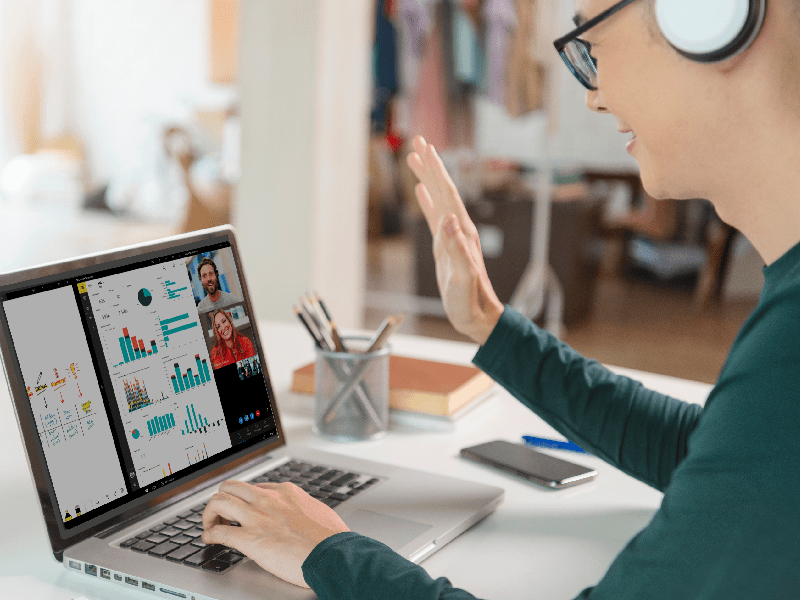
Windows 365
Windows 365 provides organisations with a simple, flexible way to stream desktops and manage the experience using Microsoft Endpoint management tools.
It combines the power and security of the cloud with the versatility and simplicity of the PC.
From contractors and interns to software developers and industrial designers, Windows 365 enables a variety of new scenarios for the new world of work.
Increase productivity for your remote staff, minimise risk and manage costs with a fixed per-desktop-per-month cost whilst providing high-performance computing where you need it.
Ready to Learn More?
Why not talk to us today to find out how we can help you.
Contact UsKey Features and Benefits
- Massively scalable
- Built-in intelligent security
- Application streaming
- Extend Windows 7 support for legacy applications
- Use Windows on any device (PC, Mac, iOS, Android, Chrome, Linux)
- Fully managed Windows 10, Server and Windows 7 desktops and apps, with a unified management experience
- Unsupported applications on Windows 7 can now be securely deployed in your modern IT estate.
- Employees can work in a secure environment anywhere in the world (without the need for specific hardware)
- Reduce the cost of infrastructure by using the service on demand
- Built-in compliance certifications including ISO 27001, HIPAA, PCI and more

How We Can Help
As a Microsoft Gold partner, CPS works hand in hand with Microsoft to deliver expertise for AVD when you need it.
We offer a fixed cost, per-user-per-month service covering consumption, management and end-user support on the platform.
We can help enable your business with continuity out of the box, allowing you to work from any device, anywhere in a secure, managed environment.
FAQs
How Does AVD Work?
The virtual desktop infrastructure, including broker, gateway, load balancer and diagnostics, is managed by Azure Virtual Desktop.
You only need to focus on your virtual desktop and apps and any policies you need for governance. CPS can manage this process for you from end to end.
Which Operating Systems Does AVD Support?
Azure Virtual Desktop supports Windows 10 multi-session, Windows 10 single-session, Windows 7 single-session, Windows Server 2012 R2 and newer operating systems.
What If I Don’t Have The Expertise To Deploy And Manage Virtual Desktop?
Not to worry, CPS provides an end-to-end managed service for AVD, from monitoring and maintenance to application and desktop image management.












