In February 2021, we saw Microsoft launch, Microsoft Viva, a platform focused on the Employee Experience – a topic that has been in organisations’ discussions for some time. Now, due to the pandemic, the employee experience has been pushed to the forefront.
The Viva platform is built on core services that are already offered in 365. One of the four pillars announced was Viva Connections, which aims to help employees feel more connected with each other and their organisation, with the tools they need to focus and stay productive.
So why should you care about Viva Connections?
Why Viva Connections?
Over the past decade, there has been a shift in how and where people work. Fixed working locations are decreasing while we have seen flexible working increasing. With this, organisations are seeing connections and business culture being strained and fractured.
In the past, people sat at desks; they could be engaged with what was happening in their surroundings/environment connecting easily with peers and colleagues, both consciously and subconsciously.
With the recent increase in hot-desking, remote and hybrid ways of working, accelerated by the global Covid-19 pandemic, the issue has led to organisations question how they address this new challenge and build an informed strategy that matches their critical business issues.
Microsoft shared much of its research on the science of work and ingenuity in their lab site and one article highlighting the emotions arising from isolation during the pandemic. Employees are losing physical and emotional connections to their team and the wider organisation.
The lack of connections has resulted in decreased creativity. Ideas are floundering in echo chambers and do not build momentum through discussion, allowing them to flourish.
People are feeling burnt out and disconnected from an organisation’s purpose and vision. This is a big challenge to all organisations, and Viva Connections can help build on people and processes to reduce the impacts.
What is Viva Connections?
Viva Connections is a new app that can be integrated with Microsoft Teams, allowing organisations to have a unified ecosystem that enables them to build on existing content in SharePoint and provide personalised landing pages connecting employees and organisations.
Viva Connections builds on current capabilities in SharePoint, displaying news from across the organisation that is relevant to the employee and makes it easier to get to where they need to be.
One new area that has been included with Viva Connections is a global navigation for SharePoint content. This gives employees access to their sites, files and news from any SharePoint page and a custom navigation that can be set by administrators.
By surfacing this content in Microsoft Teams, it allows employees to keep using Teams as the single hub to get things done using different apps to focus on various tasks at different times.
Viva Connections aims to be an app that increases and encourages employees’ to connect with one another across the entire organisation.
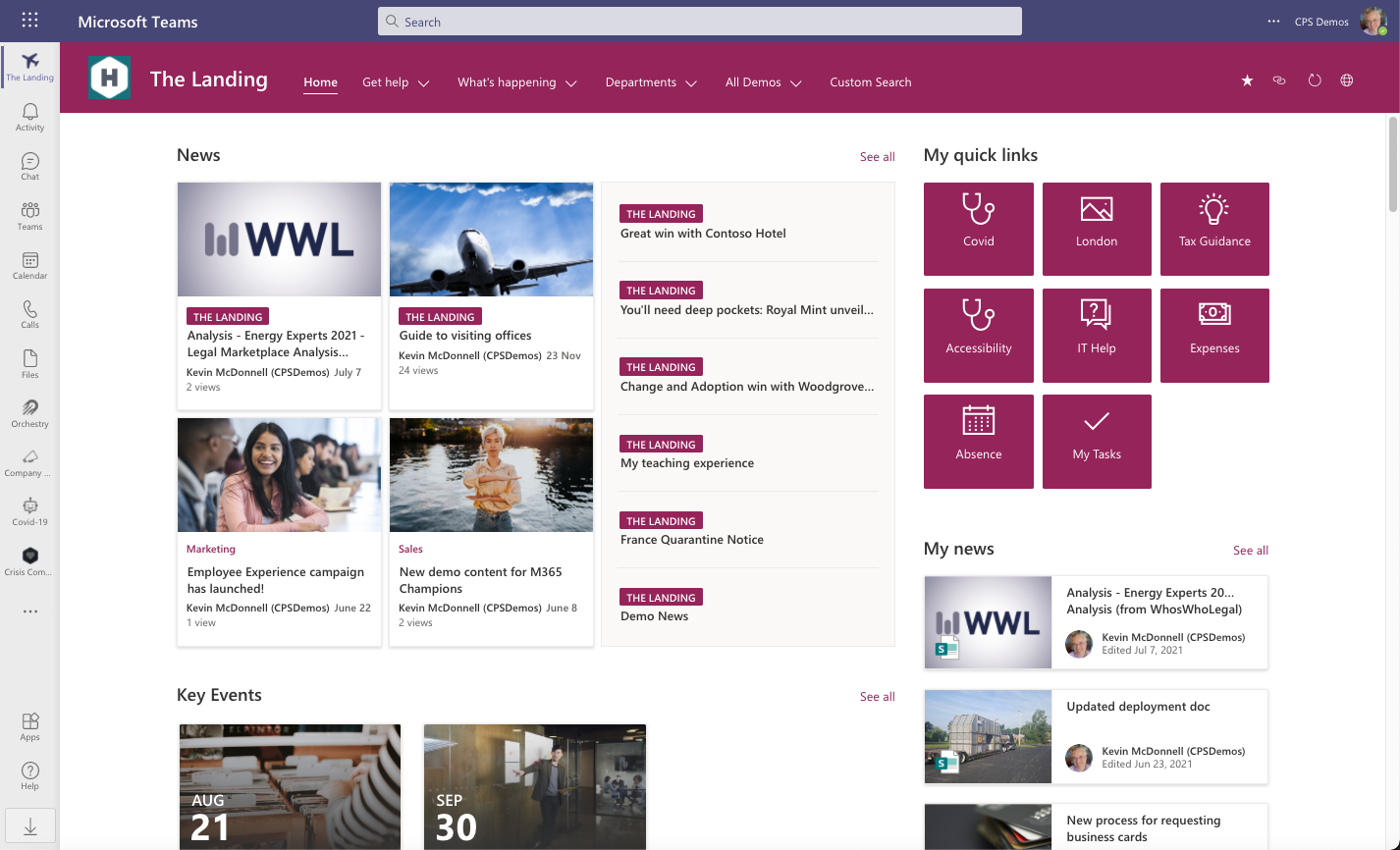
The Connections landing page can be configured to the organisation’s needs, catering for a combination of organisation-wide content and more directed content for individuals.
The example above shows how organisational key news is centred so that all can see with pinned articles that have a longer stickiness alongside the flowing latest news. The landing page can also be personalised with articles based on the employee’s department, projects and sites that they want to follow themselves.
Quick links show a set of personalised links to other applications and contents related to the current user.
For example, if their place of work is London, then employees can see a link to that. Another great feature coming to Viva Connections is having tiles appear as dynamic cards that can show key information from other systems in a similar way to iOS widgets. This will bring the core information to the user that can be expanded by clicking the link and opening the app itself.
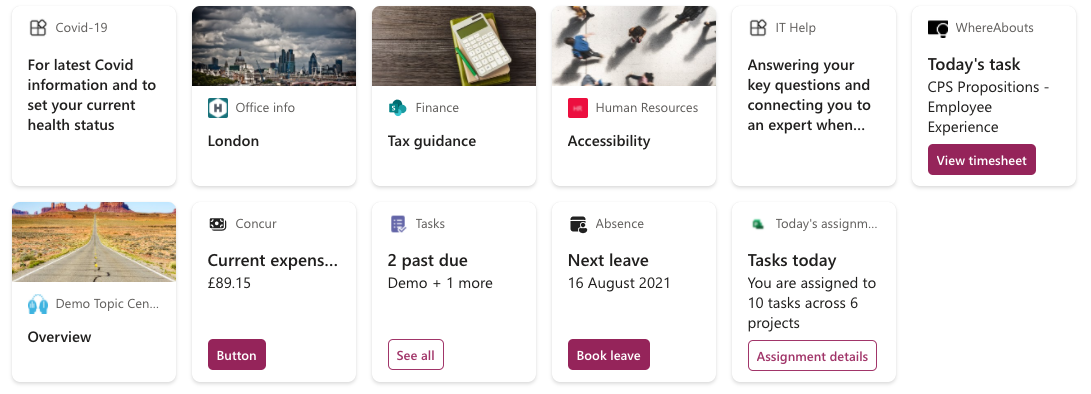
These apps can all be tailored for specific organisation requirements. CPS is already developing custom workflows utilising Project Online and several other areas.
The above image shows that the customisable cards can include Teams Apps (including Bots), Tasks view, links to SharePoint pages and any other custom cards defined by the administrators.
Feeds can also be created and pulled from other Microsoft 365 services and third-party systems used by the organisation, facilitating connections to the tools that employees need in one place.
For more information on Microsoft Viva Topics and how CPS can support you on this journey, contact us today
Author

Kevin is a solutions architect and comes with a wealth of knowledge in both public sector and commercial organisations providing many years of consulting advice. As a Microsoft MVP, he is interested in SharePoint and is a Microsoft Office 365 specialist. Kevin also represents CPS at various user groups and is a seasoned conference speaker.


